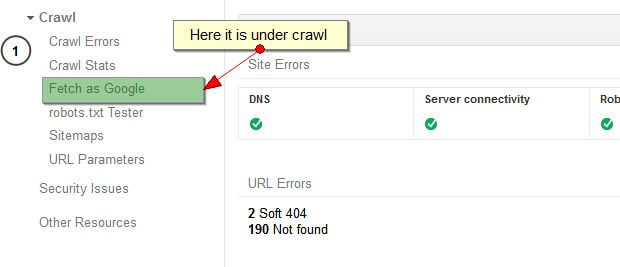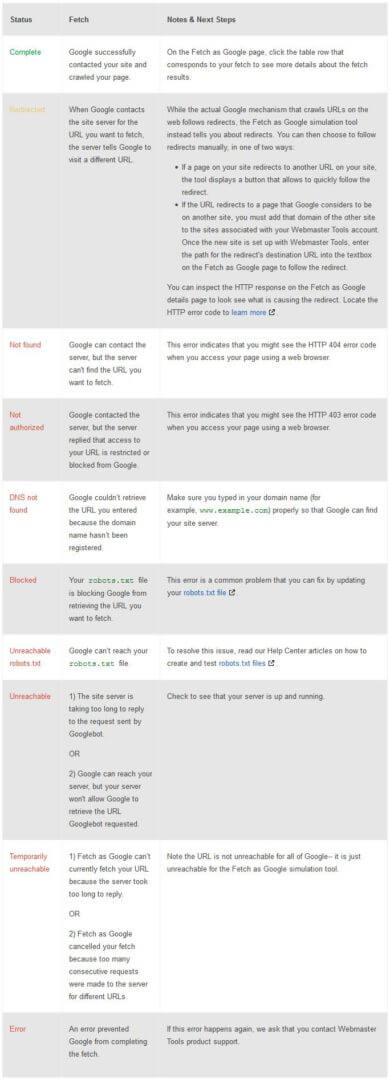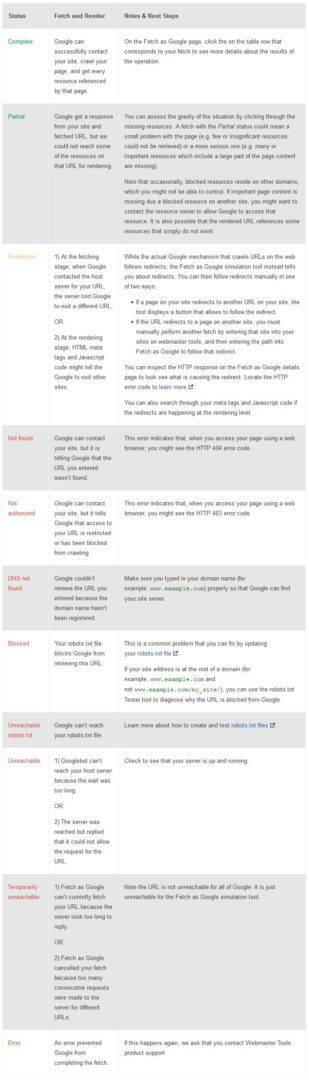For example, what comes to mind when you think of Apple? Innovative and well-designed products? Exactly. So many small businesses are built from an individual wanting to work for themselves or because they see an opportunity to improve on an existing product. They figure, build the website and they will come.
I'm sure you're thinking, "Well that's all fine and good, Morgan, but I don't know how you go about building a brand." That's fine. There are people who make careers out of building brands you could contact, market research surveys you could pass out, and focus groups you could run, but, realistically, small businesses don't usually have the financial resources to invest in these strategies. This doesn't mean you can't have a brand though; you'll just have to run a lightweight brand building exercise which goes something like this:
Ask yourself: "Why did I start this company? What am I proud of?" Oftentimes what drove you to start your own company and how it's reflected in your business practices is what makes you unique.
Ask your customers: "What do you like about our company? What don't you like? Why did you choose us over our competitors? What are your pain points?" When you listen to customers talk about your business, you'll have a better understanding of the aspects of your company that resonate with people and what should be reflected in your brand messaging.
Take a look at your competitors' websites. Ask yourself: "What are they doing well? What aren't they doing well? How do they talk about their company?" You're looking for holes in your industry, a way to make your company different than your competitors.
4. Compile all information and develop a brand
Once you've researched your origin story, competitors' tactics, and customer sentiment, it's time to start building a brand. What from your origin story and customer conversations stood out and got you excited? How can you talk about those things in a way your competitors haven't? Once you have that figured out, you have a brand position.
Let's make this final step more concrete with an example. I worked with a tech consulting and recruiting firm that had a history of success in the immediate area, but was looking to attract people from the greater region as well as gain new client companies. In order to stand out from the other technical consulting firms and get people excited about working for them, we knew that they had to have more than a website that stated they were a consulting firm. They were going to have to develop a brand. We ran through the steps above with the following takeaways:
- Origin Story: The owner started the company because he liked working with really competent developers, and realized that the best way to ensure he did so was to start his own company.
- Customer Research: Customers preferred going with this particular company because the quality of work was always so high. People liked working for this company because there was always a lot of challenging work.
- Competitor Research: The rest of the companies weren't run by people with technical backgrounds. This company was, though, and as a result was able to do more rigorous testing and find the best people.
The main theme here was that the company only hired the best (origin story), because they had the technical chops to know who the best were (competitor research), which meant that this company's employees did exceptional work (customer research), which in turn made sure they landed challenging contracts (customer research).
Due to this insight, we positioned the company as the elite option, heavily citing the fact that only 4% of people could pass the technical interview—to work for this company was to work with the best and that to hire them was to have the best working for you. This resonated well with both target audiences, and they saw a heightened brand awareness with both potential recruits and clients.
2. Review the website content and language
Although most small businesses have websites, it's necessary for owners to take a step back and review the website through the eyes of a consumer. Too often people assume that website visitors have a certain level of company knowledge, or that they speak the same jargon. That's not always the case. For example, the aforementioned tech company originally wrote so vaguely about their services using insider jargon that neither target audience understood the company's mission. Once the text was rewritten with specific consumers in mind, people started coming to the owner and saying "Now that you've redone your website, I finally understand what your company is about." In order to not find yourself in that position, ask yourself:
1. Does the website have the information my target audience needs?
A company website is useless if it doesn't have the information your target audience needs. On the most basic level, this should include what your company does, in-depth product or service information, prices associated with your services, and contact information. It's actually astonishing how often companies, both large and small, don't do this.
Just the other day, I was looking at marketing software and even now I couldn't tell you what their product does. If they had taken a step back and assumed that people didn't know what their company did, their website would be more effective and they'd likely increase leads.
2. Am I using the language my target audience would use?
Oftentimes, we get so wrapped up in our industry that we forget that others, especially customers, don't necessarily use the same terms as us. By using terms that are different from those of your target audience, your organic traffic will suffer and your website won't be nearly as effective. When you talk to your customers during the branding exercise, see what terms they use. Use keyword research to validate your findings and use this language on the website.
Remember that your brand position is at the heart of this language and content. You want to talk about your core competencies in a language that's accessible, but through the lens of what makes you different. The tech consulting firm I worked with, for example, rewrote their text so that there were pages dedicated to both their recruiting and consulting services. Both of those pages used the terms that those specific audiences would use, spoke in depth as to what these services were, and did so by concentrating on the 'elite' factor in a way that appealed to both sides. The content and language need to be there for your audience, but use the defining aspects of your brand to spice it up.
3. Develop overarching marketing strategy
So at this point, you have a website that reflects your brand and differentiates you from your competitors. I'm going to assume that your website is already optimized for search engines and that you have a good user experience. You're done, right? Yes and no. You could be done if you're not relying on online to be a huge source of business. If you are counting on online, it's time to start working on your overarching online marketing strategy.
This is the part that tends to feel the most overwhelming for small businesses. With so many different avenues out there, it can be stressful knowing what to pursue. My first piece of advice? Don't pursue them all. It's okay not to. You're a small business owner with limited resources, so only go with the ones that will have the biggest ROI.
So how do you know which ones are worth your time?
Content strategy
In the online marketing world, content is king. Google wants you to deliver value to your site visitors and unique content is one way of going about this. Building a content strategy isn't easy though. You don't want to write the same thing that everyone else in your industry is writing about. There's no unique value in that, and because your site likely isn't strong from a domain authority perspective (yet!), you'll usually find it difficult to rank against the big sites who are writing the same content.
Instead, you'll need to take stances on issues or solve your clients' unique problems, giving them a reason to keep coming back to your site. If you can do this, great, but don't just write content for the sake of it. If you're a small ice cream shop for example, it's going to be difficult to write content that's on-brand and relevant to your audience. In this case, focus on other marketing strategies.
Paid
Doing paid, whether search, display, or social, can be really effective if done correctly. The downside? It can take a lot of time and money to monitor and improve on your campaigns. Highly competitive terms can have extremely high cost-per-click (CPC) rates, and the cost-per-action (CPA) is usually even higher. For example, terms in the insurance industry can have CPCs of $50 in a search environment.
In order to be as cost efficient with this strategy, you'll have to constantly monitor your campaigns and see what is working well and what isn't. Even though it can eat through your time and money, it's a good option for people who aren't showing up in SERPs or driving traffic from other avenues.
Social
Social can be a really effective way of engaging consumers and building brand loyalty, but I normally only suggest starting a social strategy once a company has built out their brand and website. You're going to need unique content, images, or deals in order to have a social marketing strategy. It's often easier to start in other areas and build a catalog of resources before you launch into social.
Once you have content to share, decide which social platforms best fit your company's mission. For example, LinkedIn and Twitter are usually better for B2B while Facebook is better for B2C. Just like you don't have to chase every marketing strategy, you don't have to have a social campaign for every platform. Concentrate on the one or two that will best reach your audience. Make sure the content you're sharing will do well on that platform. For Facebook and Pinterest, you'll need image based content while Twitter and LinkedIn will be best for article-based content or quick updates.
Email
Email marketing isn't an effective method of gaining new customers, but is a great avenue for businesses trying to increase retention or brand loyalty. If this is your goal, make sure your emails contain value. For example, you open email from your doctor's office reminding you about an appointment or from a local ice cream shop that offers discounts because these emails contain value. When people open these emails, their lives get easier or they're given something that gives them tangible value. It's vital that your email marketing communications do the same whether it be content or deals.
Local
If you're a small business using the Internet to drive traffic to your store, I absolutely believe you should be invested in local. While there's the initial time investment to get it set up, there's a minimal time investment needed to keep it up-to-date.
Promotions
At Distilled, we have a whole team responsible for reaching out to bloggers and publications in order to get our clients and their content featured in the right places. Their work not only helps build brand awareness but, when our clients' work is covered and linked to, also has the added SEO benefit of natural links and, in turn, a stronger site.
Most small businesses don't have the resources for this kind of promotion, but if you want your brand and organic traffic to grow, it's vital that you partake in a variation of this. Instead of scoping out bloggers and target publications like the New York Times though, start small. Build relationships with other businesses in your area or be active in industry specific forums. Building those relationships and positioning yourself as a thought leader will help your business as well as your own name grow which can then result in brand awareness and links. For small businesses, it's important to network even in a way that isn't necessarily 'online first.'
There's a lot that goes into marketing for any size company, but it can be particularly overwhelming for small businesses which have limited time and resources. It'll be a lot of work, no doubt about it, but will feel a little more manageable, even for one-person teams, if you take it one step at a time.
Start by figuring out what makes your company different and communicating that. In my experience, this alone will put you ahead of many of your small business counterparts. Then it's time to think about your customers' needs and how you'll address them. Having content that's valuable to your customers and their problems, content they'll actually want to consume, is a huge part of the battle.
Now that you've got the content, decide which marketing strategies will be most likely to help you reach your target audience. Just remember that you don't have to overextend yourself and use every possible marketing channel to do this. So: Brand. Language. Content. Share. You've got this.
Tell me about your small business branding adventures in the comments below!