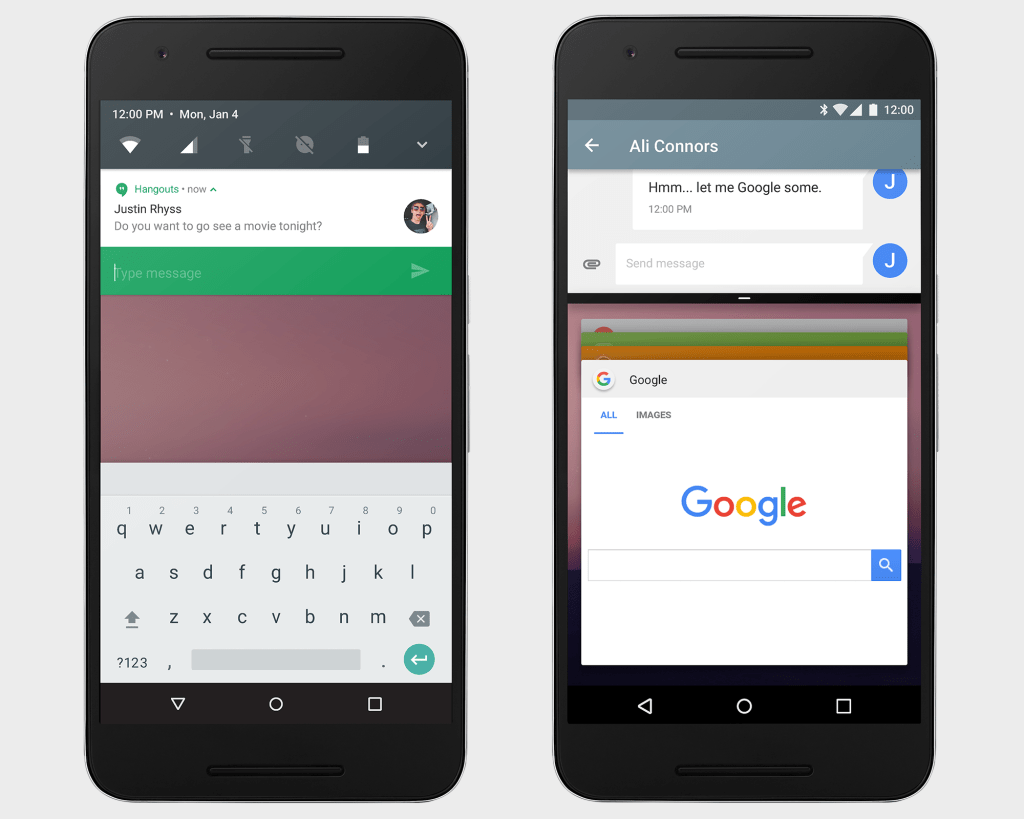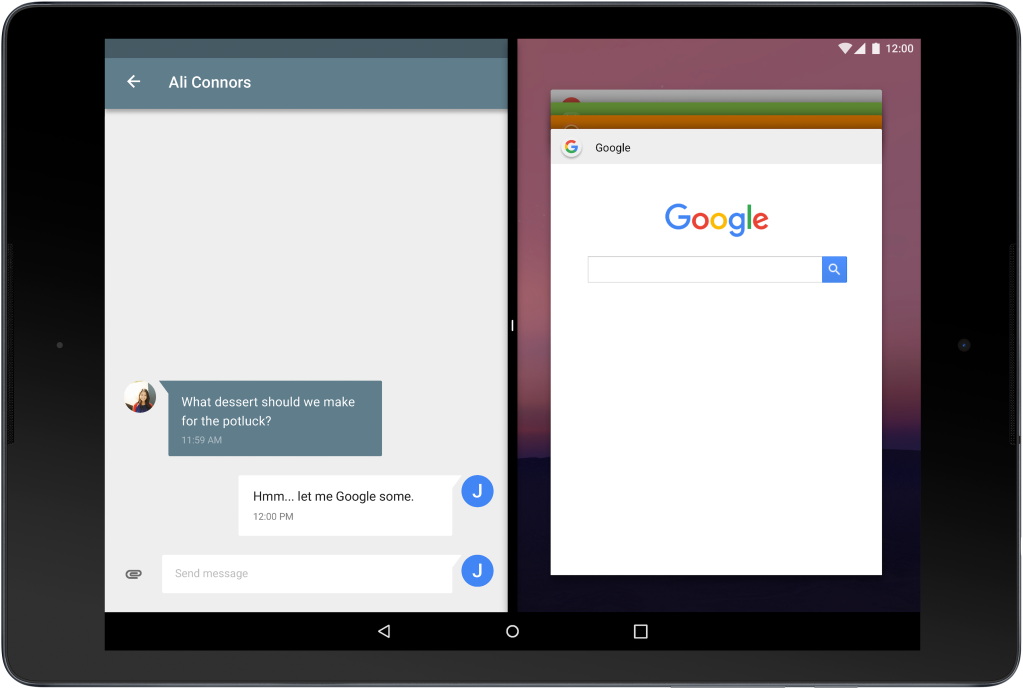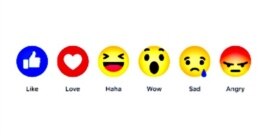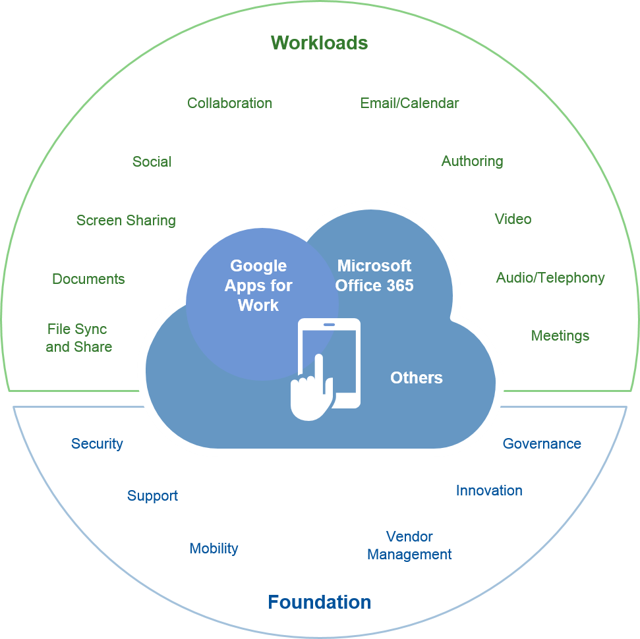You don't need an invitation to be a part of Project Fi anymore, and that could spell trouble for wireless carriers.

Alphabet's (NASDAQ:GOOG) (NASDAQ:GOOGL) Google launched its own mobile virtual network operator (MVNO) last year when it launched its cellular service called Project Fi.
Essentially, Google's been selling smartphone plans to users that connect first to Wi-Fi networks for calls, texts and data, and then switch over to Sprint (NYSE:S) and T-Mobile's (NASDAQ:TMUS) networks only when Wi-Fi isn't available.
Google charges $20 for the service, and $10 for each gigabyte of data, and it will pay you back for data you don't use. And if you go over your data plan, you're only charged for the exact amount of data you use.
This service used to be available by invitation only, but now the company has opened it up to everyone in the U.S. This gives Google even more opportunity to steal away cell phone customers, and it could eventually push wireless providers into a position of simply renting out their cellular towers.
Same cell service, superior customer experienceOne of the main differences between Project Fi and T-Mobile, Sprint, AT&T, or Verizon is that Fi customers call Google if they have a question, they receive bills from Google, and they are 100% Google customers, despite being on Sprint and T-Mobile's networks.
This takes all of the customer control out of the hands of wireless carriers and puts it into Google's. And, according to a review by The Verge last year, Google does an amazing job with Fi customer service. Project Fi even offers 24/7 customer support. Google Fi customers interact only with Google from the beginning of their service to the end of it.
Most Project Fi users will use both Sprint and T-Mobile's networks without even knowing which one they're using. This should be at least a little scary for wireless providers. Sprint and T-Mobile get paid by Google for use of their networks, of course. But losing the actual customer is a big deal.
It's similar to how Apple is taking over the iPhone experience with its iPhone upgrade program. Apple sells the device to a consumer, switches it on to the carrier of their choosing, and then allows them to upgrade each year to a new device, and helps them switch carriers as well. And it does all of that without customers having to interact with their cellular providers.
Google Fi is a different approach, of course, but its outcome pushes cellular carriers to the outskirts even more than Apple's iPhone upgrade program does.
What will hold Project Fi back for now
Despite Google's service now being open to everyone, it's not likely it'll take off like gangbusters right now. The problem is that the Wi-Fi calling experience can be pretty bad with services like this. Project Fi reviews have noted this before, and my own experience with Wi-Fi first calling (from FreedomPop) was pretty terrible.
Despite Google's service now being open to everyone, it's not likely it'll take off like gangbusters right now. The problem is that the Wi-Fi calling experience can be pretty bad with services like this. Project Fi reviews have noted this before, and my own experience with Wi-Fi first calling (from FreedomPop) was pretty terrible.
The switching between cellular and Wi-Fi networks isn't very seamless right now, and call quality via Wi-Fi can be unusable at times. Project Fi users can always switch to cellular networks for their calls, but manually switching back and forth negates the point of having a device that automatically switches to Wi-Fi by default to save on data usage.
Also, Project Fi only works on three phones. But if the company ever opened up Project Fi to other phones, or let you bring your own, then I think think this service could start posing a real threat to the major carriers. Wi-Fi calling would have to improve first, but that's a technical problem that can likely be overcome.
If that happens, wireless providers will get paid more by Google to user their networks, but they'll lose their customer relationship and the ability to sell them more data and devices. That could be a very bad thing for the wireless industry, but it's something wireless customers might celebrate.